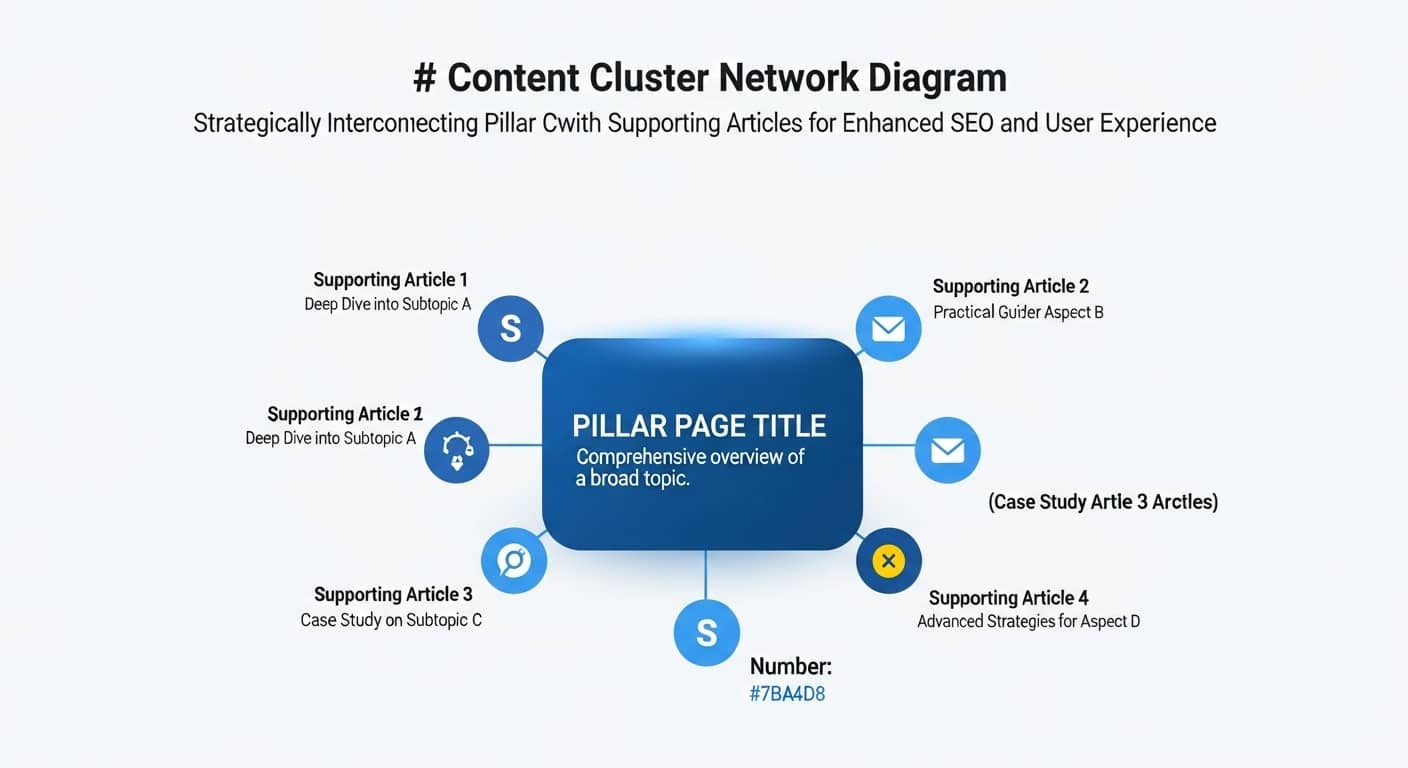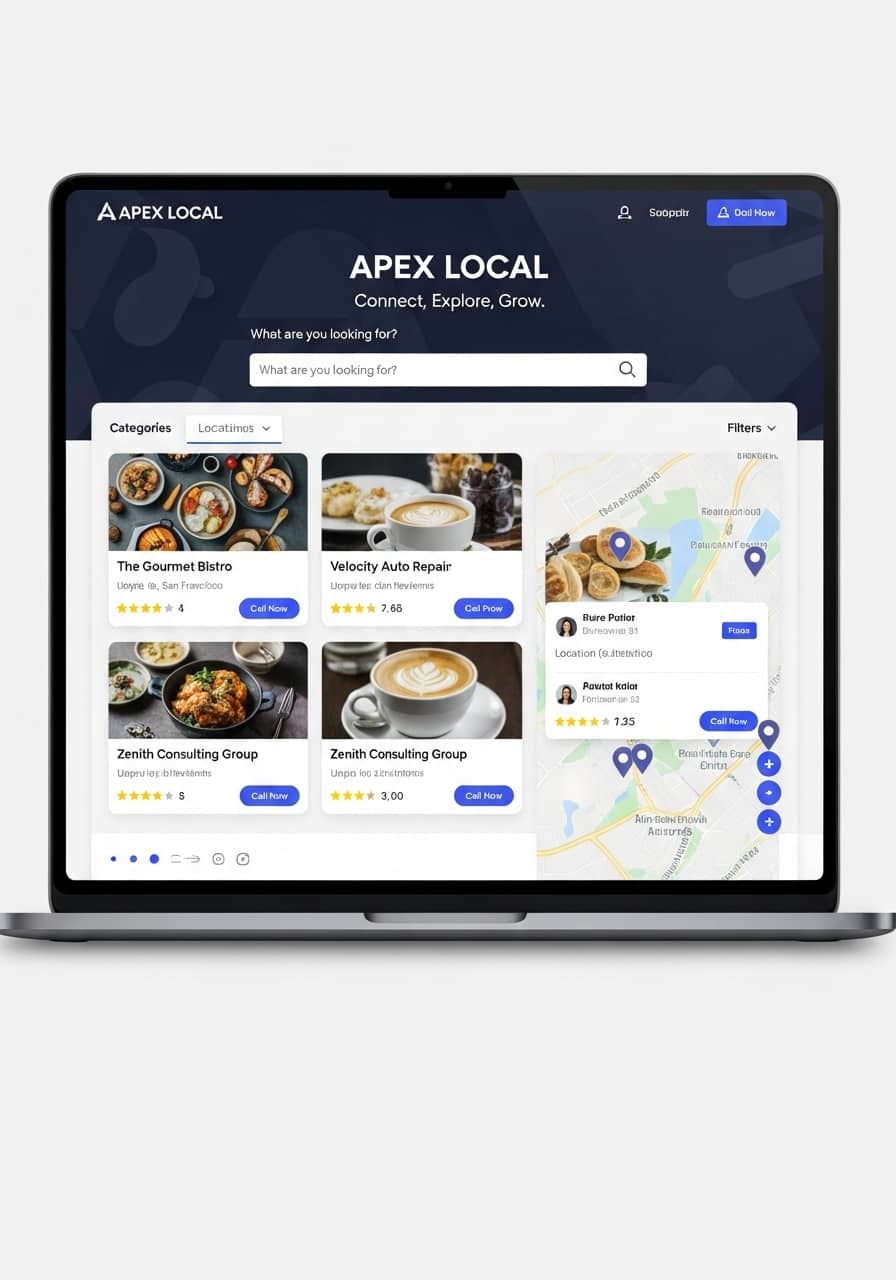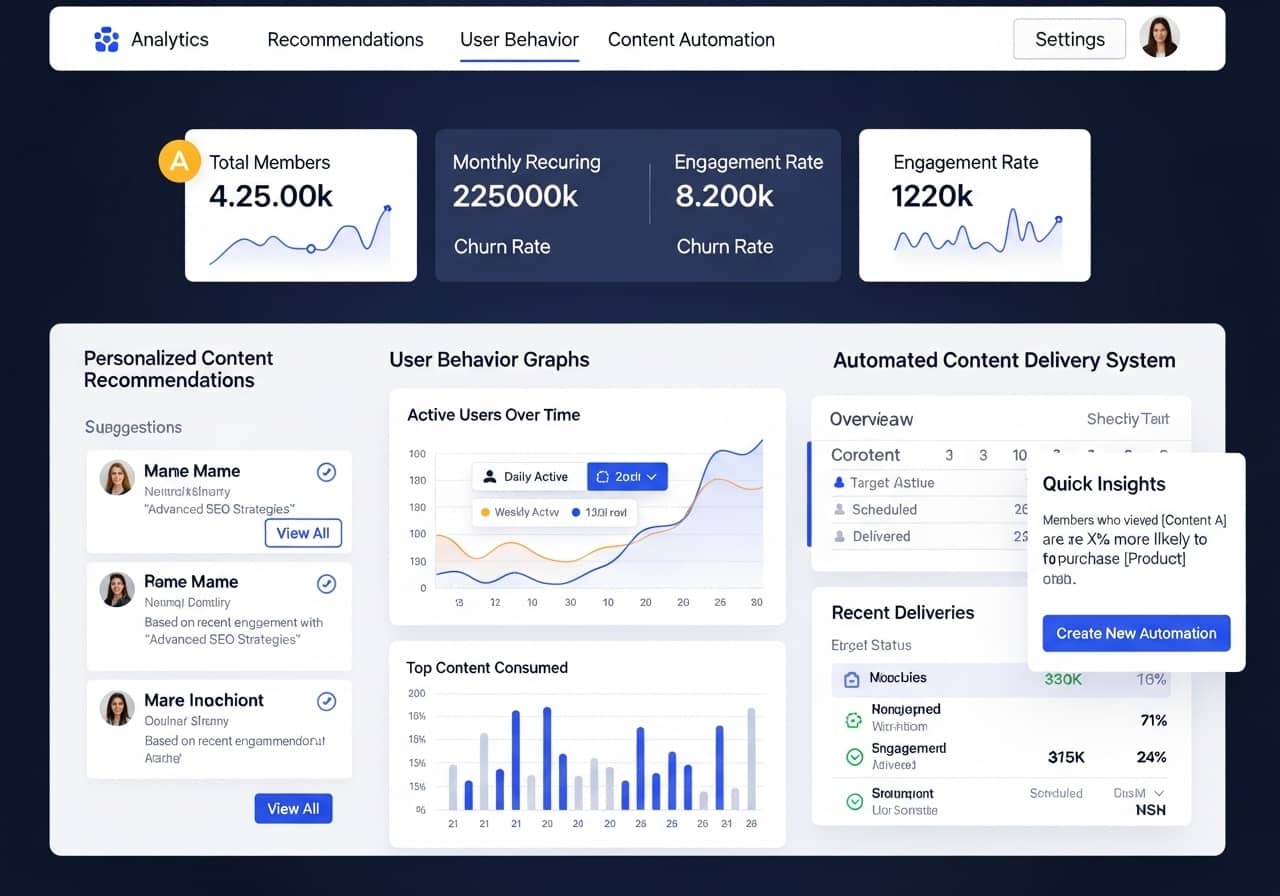AI is no longer optional—it’s mission-critical for delivering fast, personalized support that meets modern customer expectations.
Customer expectations have evolved dramatically. Today’s consumers demand instant, personalized support across every channel—and artificial intelligence has become the backbone of delivering that experience. From chatbots that never sleep to predictive analytics that anticipate needs, AI is transforming how businesses engage with their customers.
This article explores how AI is reshaping customer service and customer experience (CX), from humanizing interactions to empowering agents and driving adoption across industries. We’ll also share practical steps for implementing AI in your own customer service strategy.
Humanizing Customer Service with AI
Contrary to popular belief, AI doesn’t replace the human touch—it enhances it. Modern AI systems provide personalized, 24/7 support that feels natural and empathetic. By analyzing customer history, preferences, and sentiment in real time, AI can tailor responses and recommendations to each individual.
AI also empowers human agents by surfacing relevant information instantly, suggesting next-best actions, and automating repetitive tasks. This allows agents to focus on complex, high-value interactions where empathy and creativity matter most.
Key Statistics
- 70% of customers believe AI agents can be empathetic and understand their needs
- 85% of CX leaders view generative AI as a tool to amplify human intelligence, not replace it
- AI-powered personalization increases customer satisfaction scores by up to 30%
AI and Human Agents: A Powerful Collaboration
The future of customer service isn’t AI versus humans—it’s AI and humans working together. AI tools provide real-time suggestions during live chats, flag urgent issues, and automate routine tasks like password resets or order tracking. This collaboration frees agents to tackle complex problems that require judgment, negotiation, or emotional intelligence.
For example, an AI assistant might analyze a customer’s tone and purchase history, then recommend a personalized discount or escalation path. The agent reviews the suggestion and applies their expertise to close the interaction successfully. This synergy boosts efficiency, reduces burnout, and improves customer outcomes.
How AI Supports Agents
- Real-time suggestions: AI surfaces relevant knowledge-base articles, product details, and troubleshooting steps during live interactions
- Sentiment analysis: Detects frustration or urgency, prompting agents to adjust their approach or escalate
- Workflow automation: Handles repetitive tasks like ticket tagging, data entry, and follow-up scheduling
- Training and coaching: Analyzes agent performance and recommends personalized training modules
AI Adoption in Customer Service
AI Adoption Trends in CX
AI adoption in customer service is accelerating at an unprecedented pace. Industry analysts predict that AI will eventually play a role in 100% of customer interactions—whether directly through chatbots and virtual assistants or indirectly by supporting human agents behind the scenes.
A majority of CX leaders are already investing heavily in AI technologies. According to recent surveys, over 90% of customer experience executives plan to increase their AI budgets in the next two years. This investment spans chatbots, predictive analytics, voice assistants, and generative AI tools that draft responses or summarize conversations.
Adoption Highlights
- AI will be involved in 100% of customer interactions by 2030
- 91% of CX leaders are increasing AI investments in 2025
- 60% of companies report measurable ROI from AI customer service tools within 12 months
- Chatbot usage has grown 300% since 2020
Advanced AI Agents vs. Legacy Chatbots
Not all AI is created equal. Early chatbots were rule-based systems that followed rigid scripts and often frustrated users with their inability to understand nuance. Today’s advanced AI agents, powered by large language models and machine learning, can fully resolve complex issues and deliver natural, conversational experiences.
Modern AI agents understand context, remember past interactions, and adapt their tone to match the customer’s mood. They can handle multi-step processes—like troubleshooting a technical issue, processing a refund, and scheduling a follow-up—all in a single conversation. Unlike legacy bots, they learn from every interaction and continuously improve.
Legacy Chatbots
- Rule-based, scripted responses
- Limited understanding of context
- Frequent handoffs to humans
- Frustrating user experience
Advanced AI Agents
- Natural language understanding
- Context-aware, adaptive responses
- Full issue resolution
- Continuous learning and improvement
Practical Tips for Implementing AI in Customer Service
Ready to bring AI into your customer service strategy? Here are actionable steps to get started:
- Choose the right tools: Evaluate AI platforms based on your industry, customer volume, and integration needs. Look for solutions that offer natural language processing, omnichannel support, and robust analytics.
- Integrate with existing systems: Ensure your AI tools connect seamlessly with your CRM, helpdesk, and knowledge base. This enables AI to access customer history and provide personalized support.
- Train your staff: Educate agents on how to collaborate with AI. Show them how to review AI suggestions, override when necessary, and leverage automation to focus on high-value tasks.
- Start small and scale: Pilot AI on a single channel or use case (e.g., FAQs or order tracking). Measure results, gather feedback, and expand gradually.
- Monitor and optimize: Track key metrics like resolution time, customer satisfaction, and agent productivity. Use insights to refine AI models and workflows continuously.
For more data and insights, explore the Zendesk 59 AI Customer Service Statistics for 2025 article.
Conclusion: The Future is AI-Powered CX
AI is no longer a futuristic concept—it’s a present-day necessity for businesses that want to deliver exceptional customer experiences. By humanizing interactions, empowering agents, and continuously learning from data, AI transforms customer service from a cost center into a competitive advantage.
Whether you’re a small business or a global enterprise, now is the time to embrace AI. Start by exploring how AI Builder can help you create engaging, AI-powered content and experiences. Check out our features page to see how our tools support customer engagement, or browse our blog for more insights on AI and digital transformation.