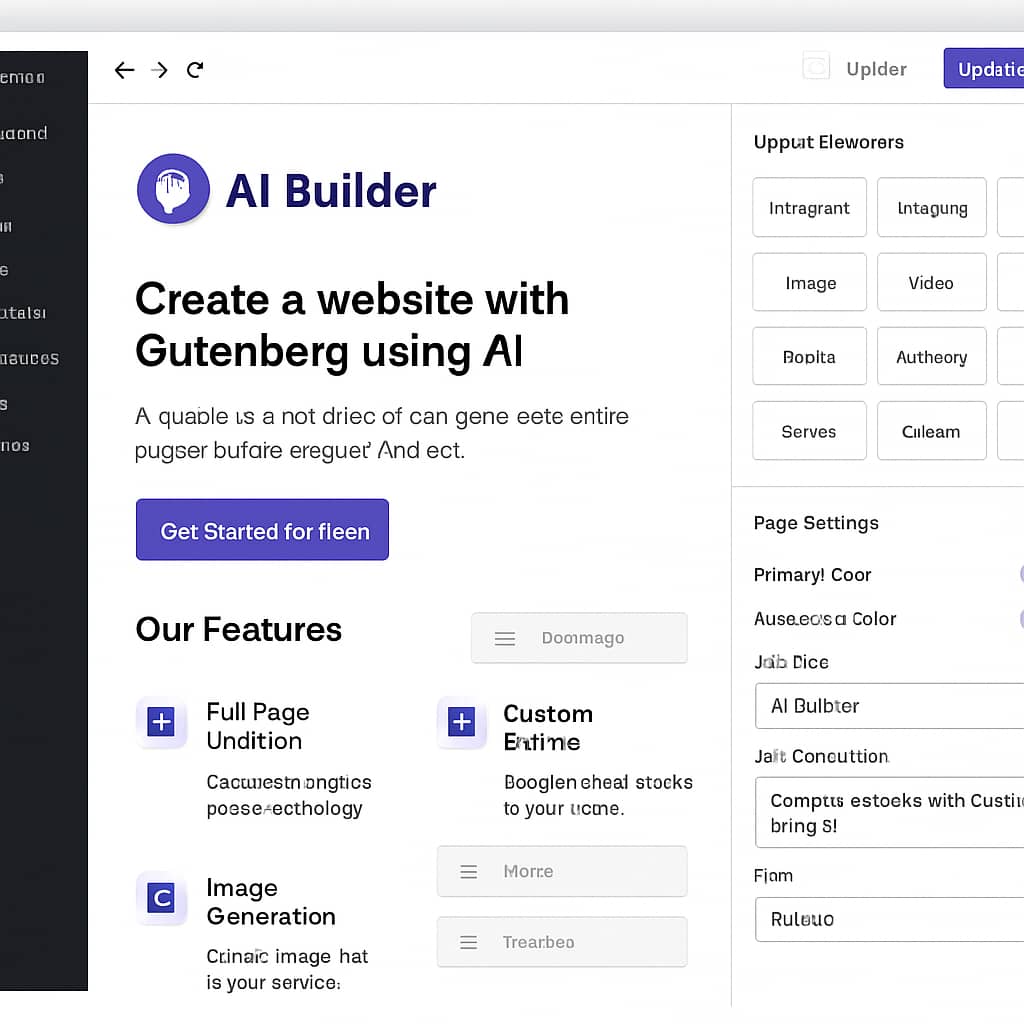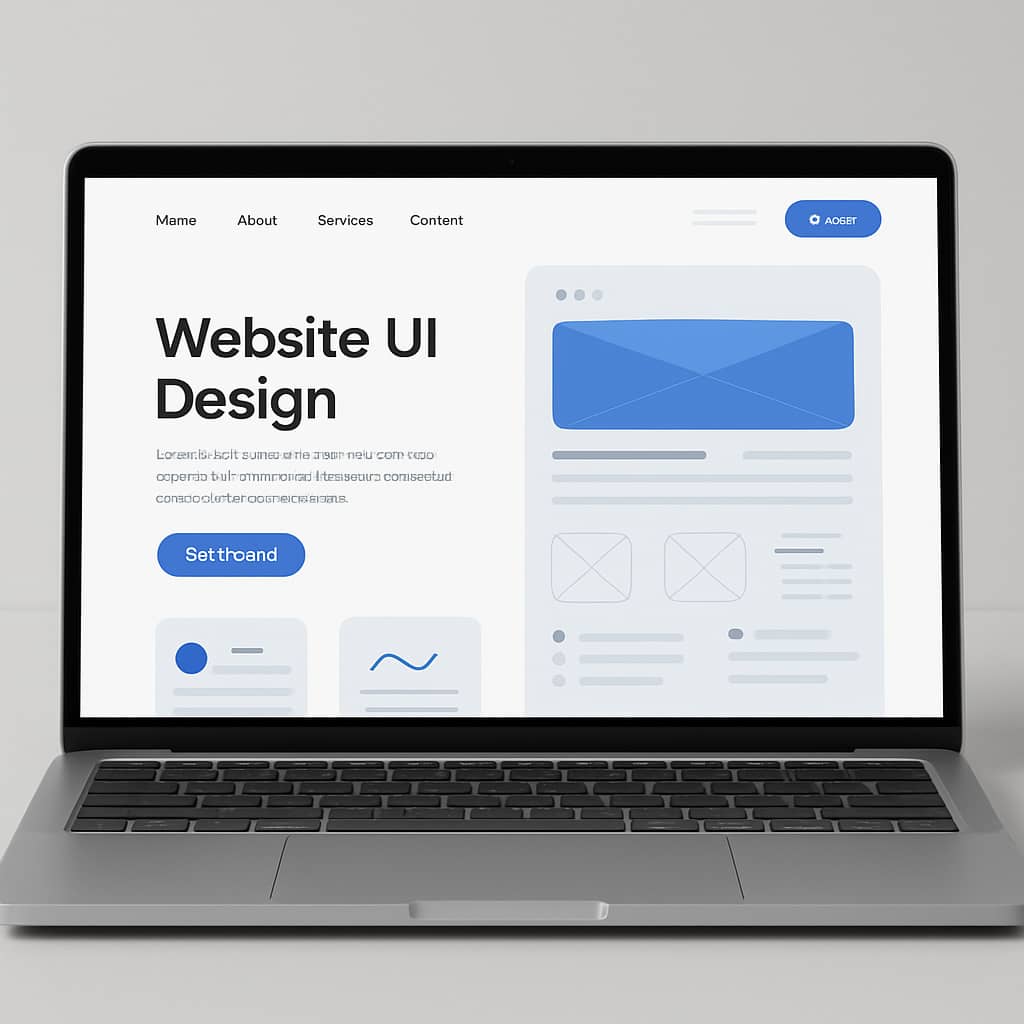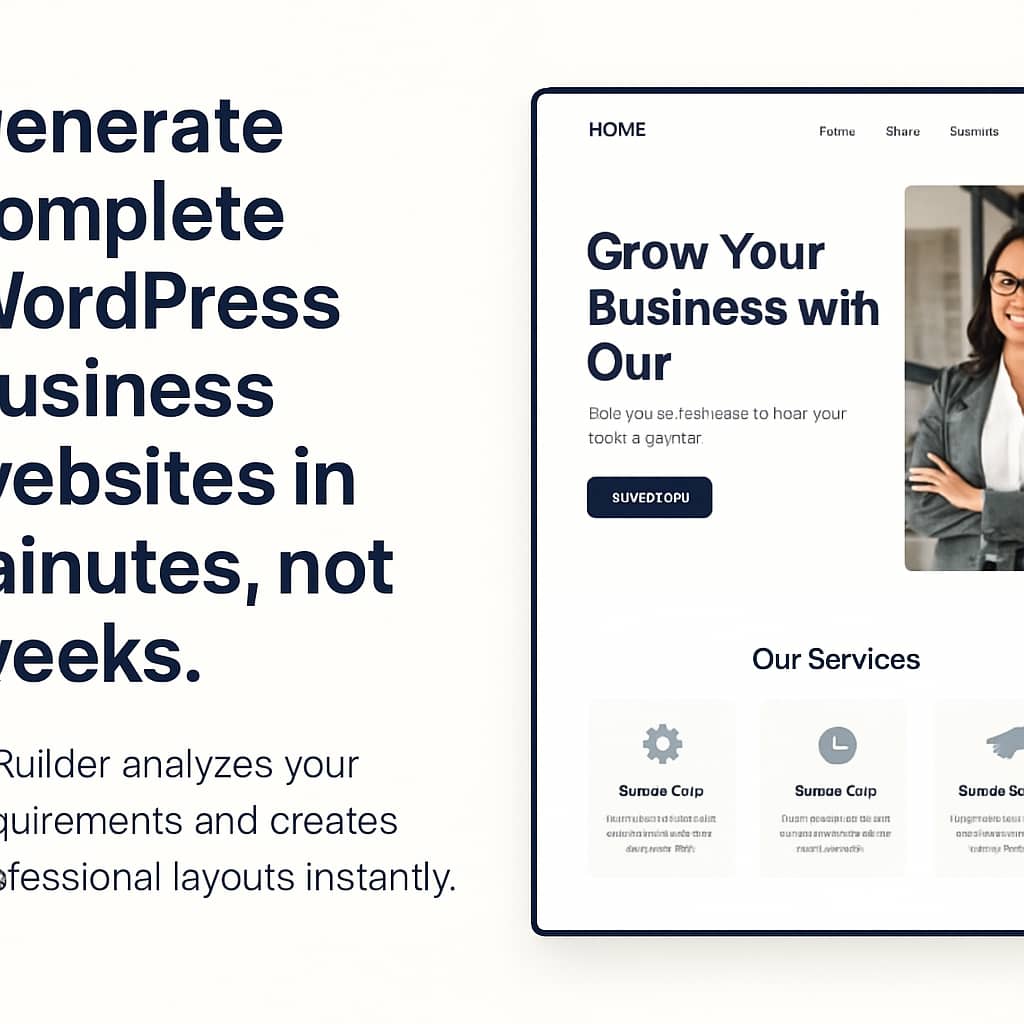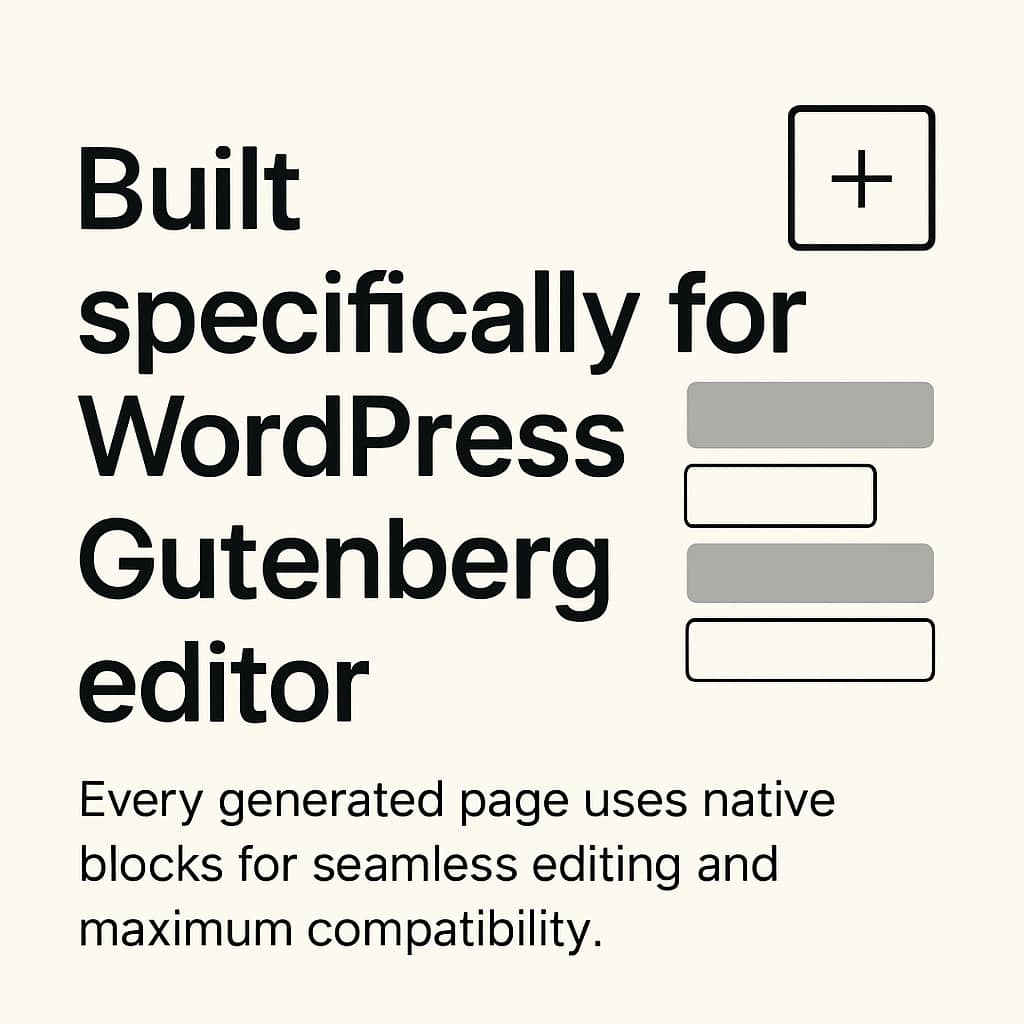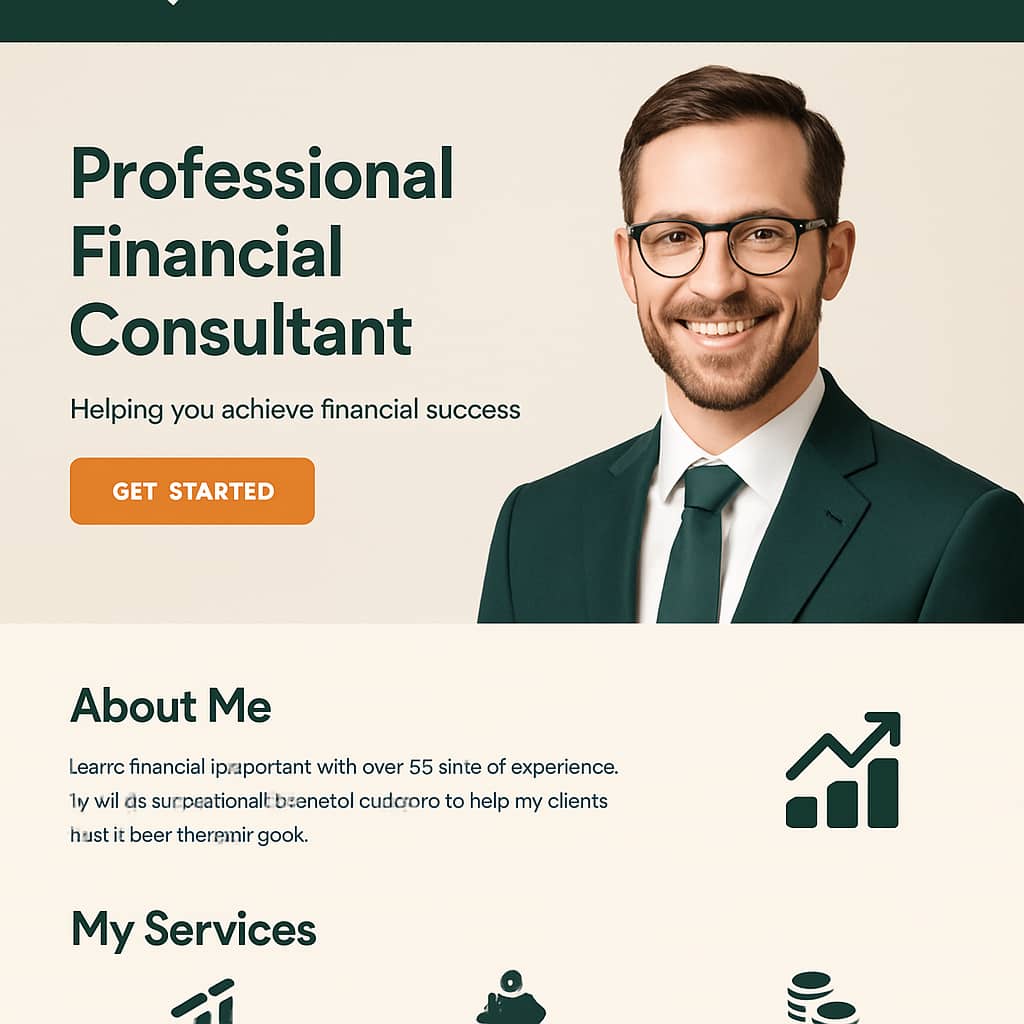Discover how AI Builder works like the “Cursor” for WordPress — instantly turning simple prompts into fully designed Gutenberg pages and blocks.
The Developer’s Dilemma: Speed vs Quality
Just as Cursor revolutionized coding by letting developers write applications through simple prompts, WordPress desperately needs the same breakthrough. Traditional page building is painfully slow — writing content, hunting for images, tweaking layouts pixel by pixel.
Manual Content Creation
Hours spent writing copy, searching stock photos, and adjusting text formatting. Every page becomes a time-consuming project.
Design Bottlenecks
Complex layout decisions, color schemes, and responsive design challenges slow down even experienced developers.
Client Pressure
Tight deadlines and demanding clients expect professional results fast. Manual building simply can’t keep up with modern expectations.
Introducing AI Builder: Your WordPress Cursor
AI Builder transforms WordPress development the same way Cursor revolutionized coding. Simply describe what you want, and watch as complete Gutenberg pages materialize instantly — with professional content, optimized images, and pixel-perfect layouts.
How It Works
- Type your prompt: “Create a landing page for a fitness app”
- AI generates complete Gutenberg blocks instantly
- Professional content and compressed images included
- Customize and publish in minutes, not hours
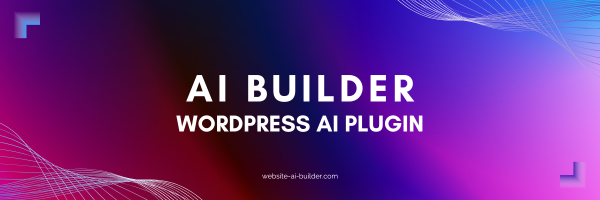
Key Features That Change Everything
Complete Page Generation
From hero sections to contact forms, AI Builder creates entire pages with proper structure, compelling copy, and professional design elements.
AI-Generated Content & Images
No more writer’s block or stock photo hunting. Get engaging copy and perfectly compressed visuals that match your brand and message.
Gutenberg Compatible
Every generated page uses WordPress blocks. Edit, customize, and maintain your sites using familiar Gutenberg tools.
Optimized Performance
All images are automatically compressed and optimized for web performance, ensuring fast loading times without sacrificing quality.
Real-World Use Cases
Freelancers
Build stunning landing pages in minutes instead of days. Take on more clients and increase your hourly rate by delivering faster results.
Agencies
Scale your client work effortlessly. Generate multiple page variations for A/B testing and deliver comprehensive site builds in record time.
Marketers
Launch campaigns instantly. Create product pages, promotional content, and seasonal campaigns without waiting for design resources.
The Future of WordPress Development is Here
Just as Cursor transformed how developers write code, AI Builder is revolutionizing how WordPress sites are built. Stop spending hours on manual page creation and start delivering professional results in minutes.