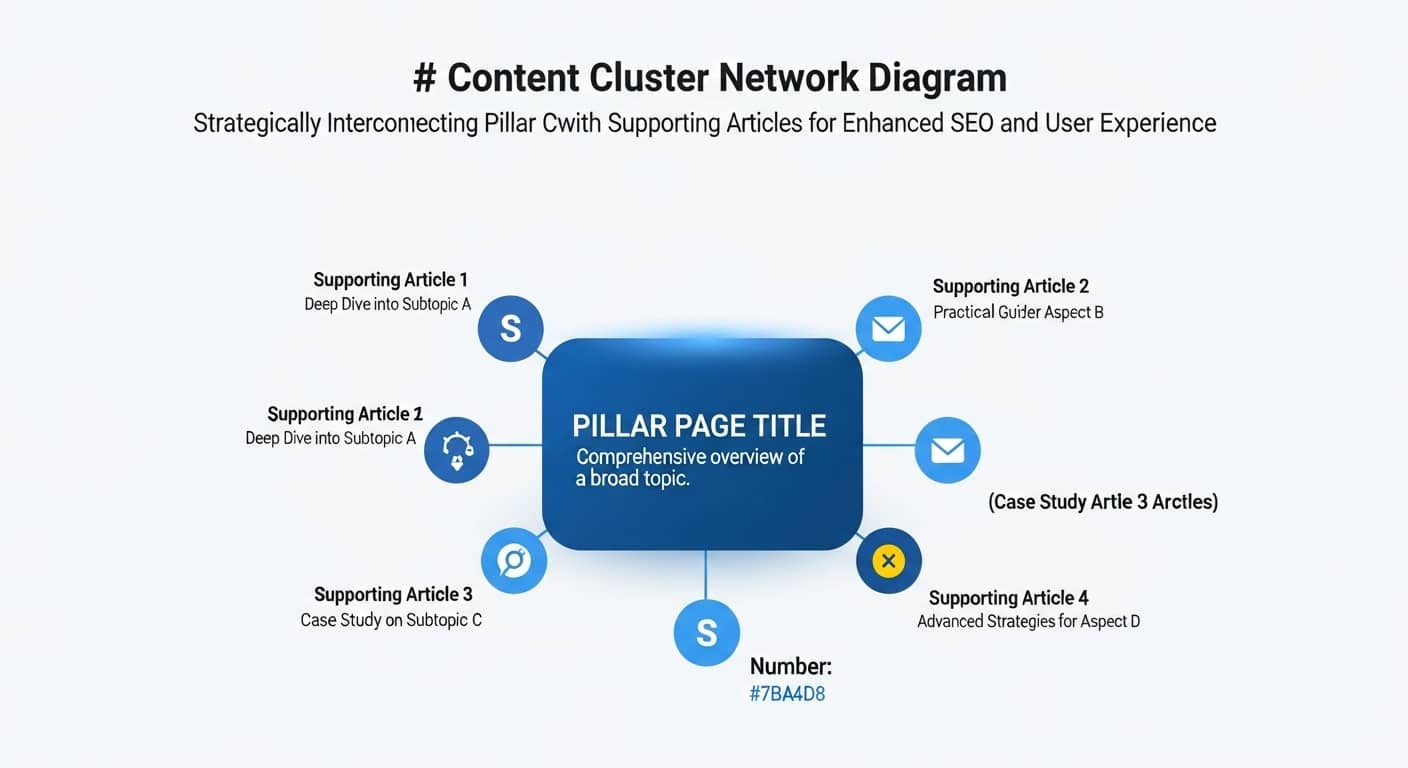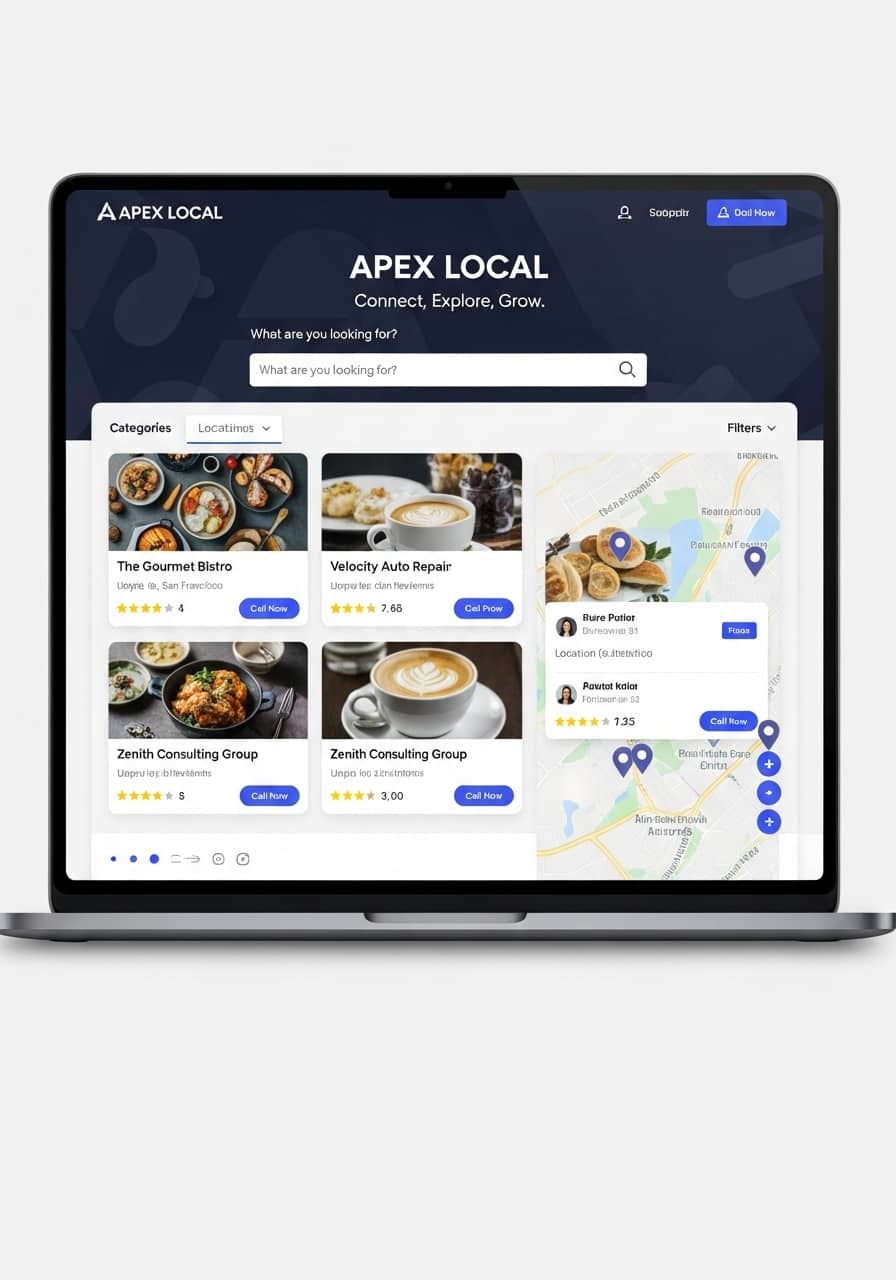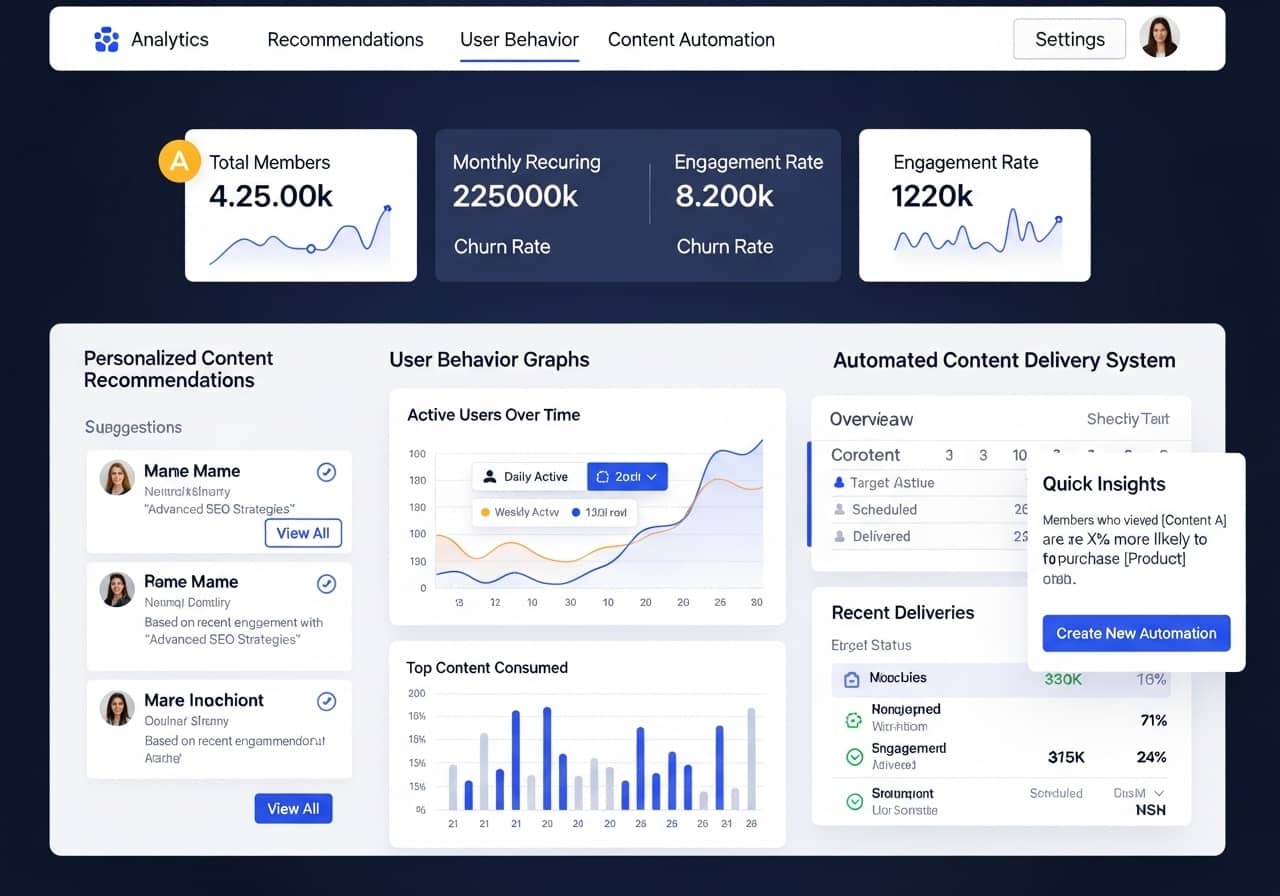Web Design Trends Shaping 2025
Discover the cutting-edge design movements transforming digital experiences and elevating brand perception in the modern web landscape.
Why Design Trends Matter
In today’s fast-paced digital ecosystem, staying current with web design trends is no longer optional—it’s essential for survival. Modern users form impressions within milliseconds, and outdated design signals neglect, eroding trust before your message even lands. Fresh, contemporary aesthetics demonstrate that your brand is active, innovative, and invested in delivering exceptional experiences.
Beyond aesthetics, design trends reflect evolving user expectations around accessibility, performance, and interaction. Embracing these movements boosts engagement metrics, reduces bounce rates, and strengthens brand perception. As we navigate 2025, several transformative trends are reshaping how we build and experience the web.
Color and Typography Shifts
The color revolution of 2025 moves away from stark contrasts toward soothing, multi-tonal palettes that create psychological comfort. Designers are layering analogous hues—soft lavenders bleeding into dusty blues, warm terracottas transitioning to peachy pinks—to craft immersive, gradient-rich environments that feel both sophisticated and welcoming.
Typography is experiencing a parallel transformation. Bold, expressive fonts with exaggerated serifs and playful curves are replacing the minimalist sans-serifs that dominated the 2010s. These typefaces inject personality and warmth, making brands feel more human and approachable. Variable fonts enable dynamic weight and width adjustments, creating responsive typography that adapts fluidly across devices while maintaining visual hierarchy and readability.
Anti-Design and the Human Touch
Perfection fatigue is driving the anti-design movement, where intentional imperfections signal authenticity. Asymmetrical layouts break grid conventions, creating visual tension that captures attention and feels refreshingly unpolished. Hand-drawn illustrations, rough textures, and deliberately misaligned elements convey that real humans—not algorithms—crafted the experience.
This trend resonates particularly with younger audiences who value transparency and reject corporate polish. Brands adopting anti-design principles report stronger emotional connections, as the aesthetic vulnerability mirrors the authentic, unfiltered communication users crave. The key is balancing chaos with usability—ensuring that creative rebellion never compromises accessibility or core functionality.
Sustainable Web Design
Environmental consciousness is reshaping web development practices. Sustainable design prioritizes efficiency: streamlined code reduces server load, optimized media files decrease bandwidth consumption, and eco-friendly hosting powered by renewable energy minimizes carbon footprints. Every kilobyte saved translates to energy conserved across millions of page loads.
Designers are embracing system fonts to eliminate unnecessary web font downloads, implementing lazy loading for images and videos, and choosing static site generation over resource-intensive dynamic rendering when appropriate. Dark mode options reduce screen energy consumption on OLED displays. These practices aren’t just ethical—they improve performance, enhance user experience, and reduce hosting costs, creating a virtuous cycle of efficiency.
Experimental Navigation and Bold Blocks
Navigation is breaking free from conventional header menus. Horizontal scrolling, parallax effects, and scroll-triggered animations create cinematic journeys through content. 3D transitions add depth, with elements floating, rotating, or morphing as users explore. These techniques transform passive browsing into active discovery, increasing time-on-site and engagement.
Block-based layouts with vibrant color contrasts are replacing monotone designs. Large, overlapping content blocks in complementary hues create visual rhythm and hierarchy. This approach, inspired by Swiss design and Bauhaus principles, guides the eye naturally while making bold statements. The key is maintaining sufficient contrast for accessibility while pushing creative boundaries.
Micro-Interactions and Micro-Animations
Small animations wield disproportionate power. Micro-interactions—subtle button hover effects, loading spinners, form validation feedback—provide immediate, intuitive responses that make interfaces feel alive and responsive. These tiny moments of delight reduce perceived wait times, confirm actions, and guide users through complex workflows without explicit instruction.
Effective micro-animations follow principles of natural motion: easing curves mimic physics, durations feel neither sluggish nor jarring, and animations serve functional purposes rather than decorative excess. When executed thoughtfully, these interactions create seamless, intuitive experiences that users appreciate subconsciously, building trust and encouraging deeper engagement with your platform.
Negative Space, 3D Content, and Gamification
Generous negative space—once dismissed as wasted real estate—is now recognized as essential for focus and elegance. Clean layouts with ample breathing room reduce cognitive load, allowing key messages to resonate. This minimalist approach paradoxically increases engagement by eliminating distractions and creating visual calm.
Interactive 3D content is becoming accessible through WebGL and libraries like Three.js. Product configurators, architectural visualizations, and immersive storytelling experiences leverage 3D models that users can rotate, zoom, and explore. Meanwhile, gamification elements—quizzes, polls, progress trackers, calculators—transform passive consumption into active participation, dramatically boosting time-on-site and conversion rates by making experiences memorable and rewarding.
Organic Shapes, Smart Video, and Dark Mode
Organic, flowing shapes soften the digital landscape. Blob-like forms, curved dividers, and liquid animations create friendly, approachable aesthetics that contrast with the rigid geometry of traditional web design. These shapes evoke nature and humanity, making technology feel less intimidating and more inviting.
Video content is evolving beyond autoplay background loops. Smart video implementations include interactive chapters, shoppable overlays, and adaptive quality based on connection speed. Dark mode has transitioned from novelty to expectation, with users demanding seamless theme switching. Properly implemented dark modes reduce eye strain, conserve battery life, and offer aesthetic variety, making them essential for modern sites.
Ready to Transform Your Web Presence?
Embrace these 2025 design trends to create engaging, modern experiences that resonate with your audience and elevate your brand.